Section 2.4.2 : Python Tuple Operations
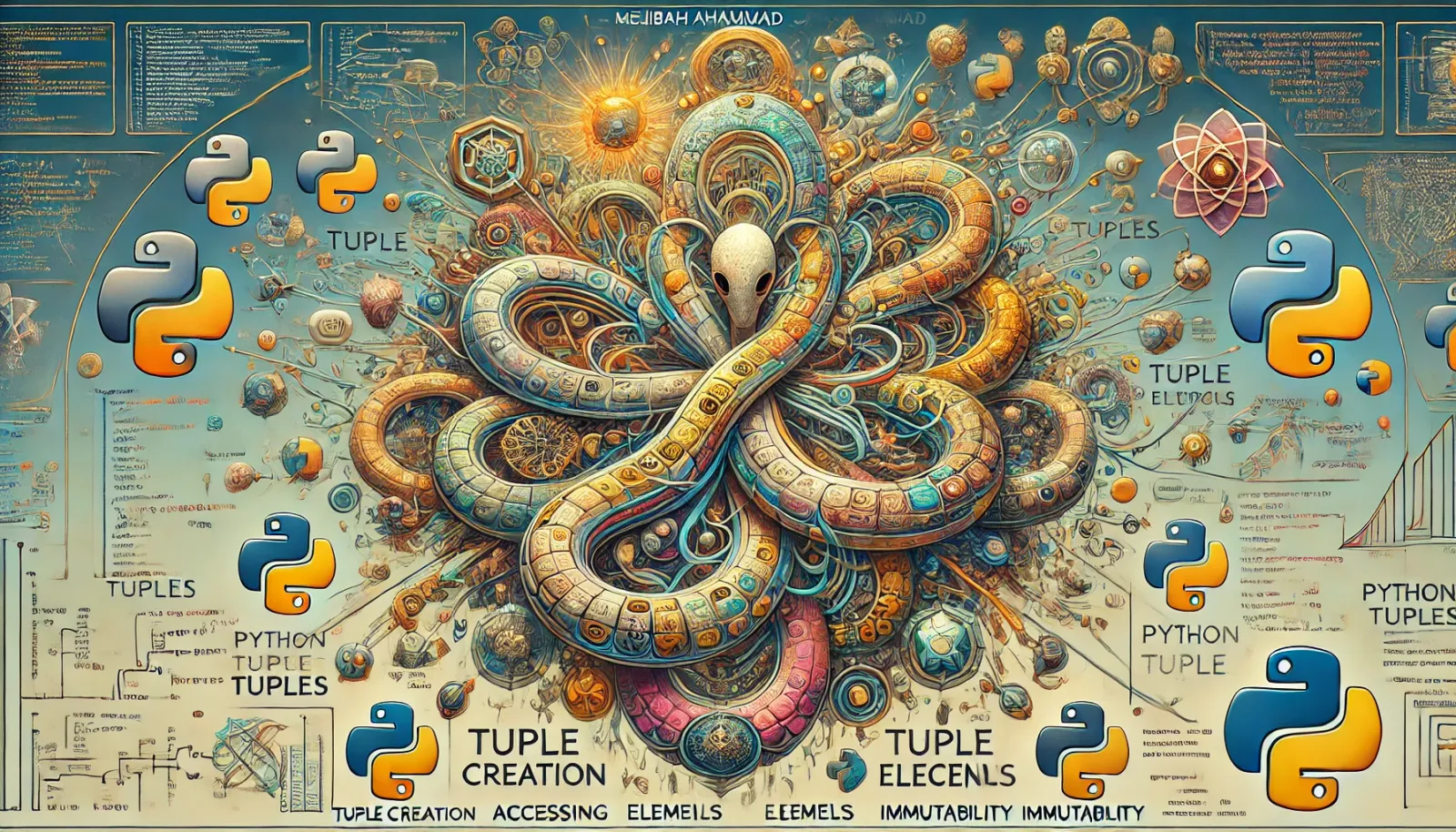
Tuples in Python are an essential data structure that serves as an immutable, ordered collection of items. Unlike lists, tuples cannot be changed after their creation, making them useful for storing data that should not be modified. They are also faster and more memory-efficient than lists, making them ideal for certain types of applications.
In this guide, we will explore all aspects of Python tuples, covering their creation, manipulation, and methods with detailed explanations and coding examples. We will also discuss tuple-specific operations and how tuples differ from other data structures like lists. Each code example will be explained line by line to ensure a clear understanding of how tuples work in Python.
1. Creating Tuples
Tuples can be created in several ways:
- Using parentheses:
my_tuple = (1, 2, 3)
Explanation:
- Line 1: A tuple named
my_tupleis created with three elements:1,2, and3. The tuple is enclosed in parentheses. - Without parentheses (implicit tuple):
my_tuple = 1, 2, 3
Explanation:
- Line 1: The tuple is created without parentheses. Python implicitly understands that the comma-separated values are a tuple.
- Single-element tuple:
single_element_tuple = (5,)
Explanation:
- Line 1: To create a tuple with a single element, you must include a trailing comma. Without the comma,
single_element_tuplewould be an integer, not a tuple. - Empty tuple:
empty_tuple = ()
Explanation:
- Line 1: An empty tuple is created using an empty pair of parentheses.
2. Accessing Tuple Elements
Tuples support indexing, allowing you to access individual elements:
- Accessing elements by index:
my_tuple = (10, 20, 30, 40, 50)
first_element = my_tuple[0]
print(first_element) # Output: 10
Explanation:
- Line 1: A tuple
my_tupleis created with five elements. - Line 2: The first element of
my_tupleis accessed using index0and stored infirst_element. - Line 3: Printing
first_elementoutputs10. - Negative indexing:
last_element = my_tuple[-1]
print(last_element) # Output: 50
Explanation:
- Line 1: The last element of
my_tupleis accessed using index-1and stored inlast_element. - Line 2: Printing
last_elementoutputs50. - Slicing tuples:
slice_of_tuple = my_tuple[1:4]
print(slice_of_tuple) # Output: (20, 30, 40)
Explanation:
- Line 1: A slice of
my_tupleis created, starting at index1and ending before index4, and stored inslice_of_tuple. - Line 2: Printing
slice_of_tupleoutputs the tuple(20, 30, 40).
3. Tuple Operations
Tuples support various operations, including concatenation and repetition:
- Concatenation:
tuple1 = (1, 2, 3)
tuple2 = (4, 5, 6)
combined_tuple = tuple1 + tuple2
print(combined_tuple) # Output: (1, 2, 3, 4, 5, 6)
Explanation:
- Lines 1-2: Two tuples
tuple1andtuple2are created. - Line 3: The
+operator is used to concatenatetuple1andtuple2into a new tuplecombined_tuple. - Line 4: Printing
combined_tupleoutputs(1, 2, 3, 4, 5, 6). - Repetition:
repeated_tuple = tuple1 * 3
print(repeated_tuple) # Output: (1, 2, 3, 1, 2, 3, 1, 2, 3)
Explanation:
- Line 1: The
*operator is used to repeattuple1three times, creatingrepeated_tuple. - Line 2: Printing
repeated_tupleoutputs(1, 2, 3, 1, 2, 3, 1, 2, 3). - Checking for membership:
is_present = 2 in tuple1
print(is_present) # Output: True
Explanation:
- Line 1: The
inoperator checks if2is present intuple1and stores the result (True) inis_present. - Line 2: Printing
is_presentoutputsTrue.
4. Tuple Methods
Tuples have only two built-in methods: count() and index().
count()
Purpose: Returns the number of times a specified value occurs in a tuple.
Syntax:
count = tuple.count(value)
Example:
my_tuple = (1, 2, 2, 3, 2, 4, 5)
count_of_twos = my_tuple.count(2)
print(count_of_twos) # Output: 3
Explanation:
- Line 1: A tuple
my_tupleis created with multiple occurrences of the number2. - Line 2: The
count()method counts how many times2appears inmy_tupleand stores the result (3) incount_of_twos. - Line 3: Printing
count_of_twosoutputs3.
index()
Purpose: Returns the index of the first occurrence of a specified value in a tuple. Raises a ValueError if the value is not found.
Syntax:
index = tuple.index(value)
Example:
my_tuple = (10, 20, 30, 40, 50)
index_of_30 = my_tuple.index(30)
print(index_of_30) # Output: 2
Explanation:
- Line 1: A tuple
my_tupleis created with five elements. - Line 2: The
index()method returns the index of the first occurrence of30inmy_tupleand stores the result (2) inindex_of_30. - Line 3: Printing
index_of_30outputs2.
5. Immutability and Its Implications
Tuples are immutable, meaning once they are created, their elements cannot be modified.
- Attempting to change an element:
my_tuple = (1, 2, 3)
# my_tuple[1] = 10 # Uncommenting this line will raise a TypeError
Explanation:
- Line 1: A tuple
my_tupleis created. - Line 2: Attempting to change the value at index
1raises aTypeErrorbecause tuples are immutable. - However, if a tuple contains mutable objects (like a list), those objects can be modified:
mutable_tuple = ([1, 2], 3, 4)
mutable_tuple[0][1] = 10
print(mutable_tuple) # Output: ([1, 10], 3, 4)
Explanation:
- Line 1: A tuple
mutable_tupleis created, containing a list as its first element. - Line 2: The list within the tuple is modified, changing the second element of the list from
2to10. - Line 3: Printing
mutable_tupleoutputs([1, 10], 3, 4).
6. Tuple Packing and Unpacking
Tuple packing refers to the process of assigning multiple values to a single tuple.
Example:
packed_tuple = 1, 2, "Hello"
Explanation:
- Line 1: The values
1,2, and"Hello"are packed into a single tuplepacked_tuple.
Tuple unpacking refers to the process of extracting values from a tuple into individual variables.
Example:
a, b, c = packed_tuple
print(a) # Output: 1
print(b) # Output:
2
print(c) # Output: Hello
Explanation:
- Line 1: The tuple
packed_tupleis unpacked into variablesa,b, andc. - Lines 2-4: Printing
a,b, andcoutputs1,2, and"Hello", respectively.
Swapping values using tuple unpacking:
x = 5
y = 10
x, y = y, x
print(x) # Output: 10
print(y) # Output: 5
Explanation:
- Lines 1-2: Variables
xandyare assigned the values5and10. - Line 3: The values of
xandyare swapped using tuple unpacking. - Lines 4-5: Printing
xandyshows that their values have been swapped.
7. Nested Tuples
Tuples can contain other tuples, creating nested structures.
Example:
nested_tuple = ((1, 2), (3, 4), (5, 6))
Explanation:
- Line 1: A tuple
nested_tupleis created, containing three inner tuples.
Accessing elements in a nested tuple:
first_inner_tuple = nested_tuple[0]
print(first_inner_tuple) # Output: (1, 2)
element_in_inner_tuple = nested_tuple[1][1]
print(element_in_inner_tuple) # Output: 4
Explanation:
- Line 1: The first inner tuple is accessed and stored in
first_inner_tuple. - Line 2: Printing
first_inner_tupleoutputs(1, 2). - Line 3: The second element of the second inner tuple is accessed using
nested_tuple[1][1]. - Line 4: Printing
element_in_inner_tupleoutputs4.
8. Using Tuples as Dictionary Keys
Because tuples are immutable, they can be used as keys in dictionaries, unlike lists.
Example:
location = {
(40.7128, 74.0060): "New York",
(34.0522, 118.2437): "Los Angeles",
(41.8781, 87.6298): "Chicago"
}
city = location[(40.7128, 74.0060)]
print(city) # Output: New York
Explanation:
- Lines 1-5: A dictionary
locationis created with tuples representing geographical coordinates as keys and city names as values. - Line 6: The value associated with the key
(40.7128, 74.0060)is retrieved from the dictionary and stored incity. - Line 7: Printing
cityoutputs"New York".
9. Iterating Over Tuples
Tuples can be iterated over using a for loop:
Example:
my_tuple = (10, 20, 30, 40, 50)
for item in my_tuple:
print(item)
Explanation:
- Line 1: A tuple
my_tupleis created. - Line 2: A
forloop is used to iterate over each element inmy_tuple. - Line 3: Each element is printed in sequence. The output will be:
1020304050
Using enumerate() with tuples:
Example:
for index, value in enumerate(my_tuple):
print(f"Index {index} has value {value}")
Explanation:
- Line 1: The
enumerate()function is used to get both the index and value of each element inmy_tuple. - Line 2: The index and value are printed for each element. The output will be:
Index 0 has value 10Index 1 has value 20Index 2 has value 30Index 3 has value 40Index 4 has value 50
10. Converting Between Lists and Tuples
You can easily convert between lists and tuples using the list() and tuple() functions:
- Converting a tuple to a list:
tuple_data = (1, 2, 3, 4, 5)
list_data = list(tuple_data)
print(list_data) # Output: [1, 2, 3, 4, 5]
Explanation:
- Line 1: A tuple
tuple_datais created. - Line 2: The
tuple_datais converted to a list using thelist()function and stored inlist_data. - Line 3: Printing
list_dataoutputs[1, 2, 3, 4, 5]. - Converting a list to a tuple:
list_data = [10, 20, 30, 40, 50]
tuple_data = tuple(list_data)
print(tuple_data) # Output: (10, 20, 30, 40, 50)
Explanation:
- Line 1: A list
list_datais created. - Line 2: The
list_datais converted to a tuple using thetuple()function and stored intuple_data. - Line 3: Printing
tuple_dataoutputs(10, 20, 30, 40, 50).
11. Common Use Cases for Tuples
Tuples are often used in scenarios where immutability is desired:
- Returning multiple values from a function:
def get_min_max(numbers):
return min(numbers), max(numbers)
min_value, max_value = get_min_max([1, 2, 3, 4, 5])
print(min_value) # Output: 1
print(max_value) # Output: 5
Explanation:
- Line 1: A function
get_min_max()is defined that returns the minimum and maximum of a list as a tuple. - Line 2: The
min()andmax()functions are used to calculate the minimum and maximum values. - Line 4: The tuple returned by
get_min_max()is unpacked intomin_valueandmax_value. - Lines 5-6: Printing
min_valueandmax_valueoutputs1and5, respectively. - Storing fixed collections of data:
rgb_color = (255, 0, 0) # Red color in RGB
coordinates = (40.7128, 74.0060) # Coordinates for New York City
Explanation:
- Line 1: A tuple
rgb_coloris created to represent a color in the RGB format. - Line 2: A tuple
coordinatesis created to represent geographical coordinates.
12. Performance Considerations
Tuples are generally more memory-efficient and faster than lists due to their immutability.
- Memory efficiency:
import sys
my_list = [1, 2, 3, 4, 5]
my_tuple = (1, 2, 3, 4, 5)
print(sys.getsizeof(my_list)) # Output: (size in bytes)
print(sys.getsizeof(my_tuple)) # Output: (smaller size in bytes)
Explanation:
- Line 1: The
sysmodule is imported to access thegetsizeof()function. - Line 3: A list
my_listis created. - Line 4: A tuple
my_tupleis created with the same elements asmy_list. - Lines 5-6: The memory size of
my_listandmy_tupleis printed usingsys.getsizeof(). The tuple will typically consume less memory. - Speed comparison:
import timeit
list_time = timeit.timeit(stmt="[1, 2, 3, 4, 5]", number=1000000)
tuple_time = timeit.timeit(stmt="(1, 2, 3, 4, 5)", number=1000000)
print(f"List creation time: {list_time}")
print(f"Tuple creation time: {tuple_time}")
Explanation:
- Line 1: The
timeitmodule is imported to measure execution time. - Line 3: The time taken to create a list one million times is measured and stored in
list_time. - Line 4: The time taken to create a tuple one million times is measured and stored in
tuple_time. - Lines 5-6: The times are printed. Creating tuples is generally faster than creating lists.
13. Tuple as a Return Value
Tuples are often used as return values in functions when you need to return multiple pieces of related data.
Example: Returning Multiple Values
def calculate_statistics(numbers):
mean = sum(numbers) / len(numbers)
variance = sum((x - mean) ** 2 for x in numbers) / len(numbers)
return mean, variance
stats = calculate_statistics([10, 20, 30, 40, 50])
print(f"Mean: {stats[0]}, Variance: {stats[1]}")
Explanation:
- Line 1: The
calculate_statistics()function is defined to compute the mean and variance of a list of numbers. - Lines 2-3: The mean and variance are calculated using basic statistical formulas.
- Line 4: The function returns a tuple containing the mean and variance.
- Line 6: The tuple returned by
calculate_statistics()is stored instats. - Line 7: The mean and variance are accessed from the tuple and printed.
Example: Returning Values as Named Tuples
Named tuples are a subclass of tuples with named fields. They allow you to access elements by name instead of index, making your code more readable.
from collections import namedtuple
Statistics = namedtuple('Statistics', ['mean', 'variance'])
def calculate_statistics(numbers):
mean = sum(numbers) / len(numbers)
variance = sum((x - mean) ** 2 for x in numbers) / len(numbers)
return Statistics(mean, variance)
stats = calculate_statistics([10, 20, 30, 40, 50])
print(f"Mean: {stats.mean}, Variance: {stats.variance}")
Explanation:
- Line 1: The
namedtuple()function is imported from thecollectionsmodule. - Line 3: A named tuple
Statisticsis defined with fieldsmeanandvariance. - Line 5: The
calculate_statistics()function is defined as before but now returns aStatisticsnamed tuple. - Line 9: The
statsvariable stores the returnedStatisticsnamed tuple. - Line 10: The mean and variance are accessed by name (
stats.meanandstats.variance) and printed.
14. Using Tuples for Data Integrity
Tuples are preferred when you want to ensure that data remains unchanged throughout the program.
Example: Immutable Configuration
config = ('localhost', 8080, '/api/v1')
# Attempting to modify the tuple will raise an error:
# config[1] = 9090 # Uncommenting this line will raise a TypeError
print(f"Host: {config[0]}, Port: {config[1]}, Path: {config[2]}")
Explanation:
- Line 1: A tuple
configis created to store configuration settings such as host, port, and API path. - Line 3: Attempting to change the port (
config[1]) would raise aTypeErrorbecause tuples are immutable. - Line 5: The configuration settings are printed, demonstrating that the tuple remains unchanged.
Example: Fixed Data Collections
Tuples are often used to represent fixed collections of data, such as coordinates or RGB color values.
coordinates = (37.7749, -122.4194) # Latitude and longitude of San Francisco
rgb_color = (255, 0, 0) # RGB representation of the color red
print(f"Coordinates: {coordinates}")
print(f"RGB Color: {rgb_color}")
Explanation:
- Line 1: A tuple
coordinatesis created to store the latitude and longitude of San Francisco. - Line 2: A tuple
rgb_coloris created to represent the RGB values for the color red. - Lines 4-5: The values of
coordinatesandrgb_colorare printed, showing their fixed data.
15. Tuple Comparisons
Tuples can be compared using comparison operators. Comparison is done element by element.
Example: Comparing Tuples
tuple1 = (1, 2, 3)
tuple2 = (1, 2, 4)
print(tuple1 == tuple2) # Output: False
print(tuple1 < tuple2) # Output: True
Explanation:
- Line 1: A tuple
tuple1is created with three elements. - Line 2: A tuple
tuple2is created with a slightly different set of elements. - Line 4: The equality comparison
tuple1 == tuple2returnsFalsebecause the third elements differ. - Line 5: The comparison
tuple1 < tuple2returnsTruebecause3is less than4.
Example: Sorting a List of Tuples
Tuples can be sorted based on their elements.
students = [("Alice", 85), ("Bob", 75), ("Charlie", 90)]
students_sorted = sorted(students, key=lambda x: x[1])
print(students_sorted) # Output: [('Bob', 75), ('Alice', 85), ('Charlie', 90)]
Explanation:
- Line 1: A list of tuples
studentsis created, where each tuple contains a student’s name and their score. - Line 2: The list is sorted based on the second element (score) using the
sorted()function with a lambda function as the key. - Line 3: Printing
students_sortedshows the list sorted by scores in ascending order.
Sorting by Multiple Keys
You can sort tuples by multiple criteria.
students = [("Alice", 85), ("Bob", 85), ("Charlie", 90)]
students_sorted = sorted(students, key=lambda x: (x[1], x[0]))
print(students_sorted) # Output: [('Alice', 85), ('Bob', 85), ('Charlie', 90)]
Explanation:
- Line 2: The
sorted()function sortsstudentsfirst by score and then by name when scores are equal. - Line 3: Printing
students_sortedshows that "Alice" and "Bob" are ordered by name, as they have the same score.
16. Tuples in Functions: Argument Unpacking
Tuples can be used to pass multiple arguments to functions or to unpack arguments within a function.
Example: Passing Tuples to Functions
def add(a, b):
return a + b
numbers = (10, 20)
result = add(*numbers)
print(result) # Output: 30
Explanation:
- Line 1: The
add()function is defined to add two numbers. - Line 4: The tuple
numberscontains two values. - Line 5: The
*numberssyntax unpacks the tuple, passing its elements as separate arguments toadd(). - Line 6: Printing
resultoutputs30.
Example: Unpacking Arguments in Function Definitions
def multiply(a, b, c):
return a * b * c
numbers = (2, 3, 4)
result = multiply(*numbers)
print(result) # Output: 24
Explanation:
- Line 1: The
multiply()function is defined to multiply three numbers. - Line 4: The tuple
numberscontains three values. - Line 5: The
*numberssyntax unpacks the tuple, passing its elements as separate arguments tomultiply(). - Line 6: Printing
resultoutputs24.
17. Advanced Tuple Operations
Tuples support various advanced operations that can be useful in more complex scenarios.
Example: Merging Multiple Tuples
tuple1 = (1, 2, 3)
tuple2 = (4, 5)
tuple3 = (6, 7, 8)
merged_tuple = tuple1 + tuple2 + tuple3
print(merged_tuple) # Output: (1, 2, 3, 4, 5, 6, 7, 8)
Explanation:
- Lines 1-3: Three separate tuples are created.
- Line 4: The tuples are concatenated using the
+operator to formmerged_tuple. - Line 5: Printing
merged_tupleoutputs the combined tuple.
Example: Repeating Tuples
tuple1 = (1, 2, 3)
repeated_tuple = tuple1 * 3
print(repeated_tuple) # Output: (1, 2, 3, 1, 2, 3, 1, 2, 3)
Explanation:
- Line 1: A tuple
tuple1is created. - Line 2: The tuple is repeated three times using the
*operator to createrepeated_tuple. - Line 3: Printing
repeated_tupleoutputs the
tuple repeated three times.
18. Tuple-Specific Use Cases
Tuples are particularly useful in certain scenarios where their immutability and performance benefits are advantageous.
Example: Storing Coordinates
Tuples are ideal for representing pairs or sets of values, such as coordinates.
points = [(0, 0), (1, 1), (2, 4), (3, 9)]
for x, y in points:
print(f"Point: x={x}, y={y}")
Explanation:
- Line 1: A list of tuples
pointsis created to store pairs of coordinates. - Line 2: A
forloop iterates over each tuple inpoints, unpackingxandy. - Line 3: Each point's coordinates are printed. The output will show:
Point: x=0, y=0Point: x=1, y=1Point: x=2, y=4Point: x=3, y=9
Example: Using Tuples in Sets
Because tuples are immutable, they can be used as elements in sets.
set_of_points = {(0, 0), (1, 1), (2, 4), (3, 9)}
print((1, 1) in set_of_points) # Output: True
print((4, 16) in set_of_points) # Output: False
Explanation:
- Line 1: A set
set_of_pointsis created, containing tuples representing points. - Line 2: The expression checks if the tuple
(1, 1)is inset_of_points, returningTrue. - Line 3: The expression checks if the tuple
(4, 16)is inset_of_points, returningFalse.
19. Tuple Immutability and Hashing
Because tuples are immutable, they can be used as hashable keys in dictionaries.
Example: Using Tuples as Dictionary Keys
coordinate_names = {
(0, 0): "Origin",
(1, 1): "Point A",
(2, 4): "Point B",
(3, 9): "Point C"
}
print(coordinate_names[(1, 1)]) # Output: Point A
Explanation:
- Lines 1-5: A dictionary
coordinate_namesis created with tuples as keys and point names as values. - Line 6: The value associated with the key
(1, 1)is retrieved and printed, showing"Point A".
20. Using Tuples in Data Structures
Tuples can be used in more complex data structures like lists of tuples, dictionaries of tuples, or even nested tuples.
Example: Nested Tuples in a Dictionary
graph = {
"A": (("B", 5), ("C", 10)),
"B": (("A", 5), ("C", 2)),
"C": (("A", 10), ("B", 2))
}
print(graph["A"]) # Output: (('B', 5), ('C', 10))
Explanation:
- Lines 1-4: A dictionary
graphis created to represent a weighted graph where the keys are nodes and the values are tuples representing connections to other nodes and their respective weights. - Line 5: The connections for node
"A"are retrieved and printed, showing a tuple of tuples.
21. Immutable Sequences for Function Return
Tuples are often used as the return type for functions that need to return multiple values.
Example: Tuple Return with Function
def divide_and_remainder(dividend, divisor):
quotient = dividend // divisor
remainder = dividend % divisor
return quotient, remainder
result = divide_and_remainder(10, 3)
print(f"Quotient: {result[0]}, Remainder: {result[1]}")
Explanation:
- Lines 1-4: The
divide_and_remainder()function computes the quotient and remainder when dividing two numbers and returns them as a tuple. - Line 6: The returned tuple is stored in
result. - Line 7: The quotient and remainder are accessed from the tuple and printed.
Conclusion
Python tuples are a versatile and powerful data structure, offering immutability, efficiency, and simplicity. They are ideal for use cases where data integrity is paramount, and they can be leveraged in a variety of scenarios ranging from simple data storage to complex data structures. By understanding and utilizing tuples effectively, you can write more efficient and maintainable Python code.
This guide has provided an in-depth exploration of tuples, covering their creation, manipulation, and advanced usage with detailed coding examples and explanations. Whether you are returning multiple values from a function, using tuples as dictionary keys, or leveraging their immutability for data integrity, tuples are an indispensable part of Python programming.