🧵 Section 1.12: Working with Strings
In Python, strings can be manipulated and managed using various built-in functions, including str() and repr(). These two functions serve similar yet distinct purposes when dealing with strings.
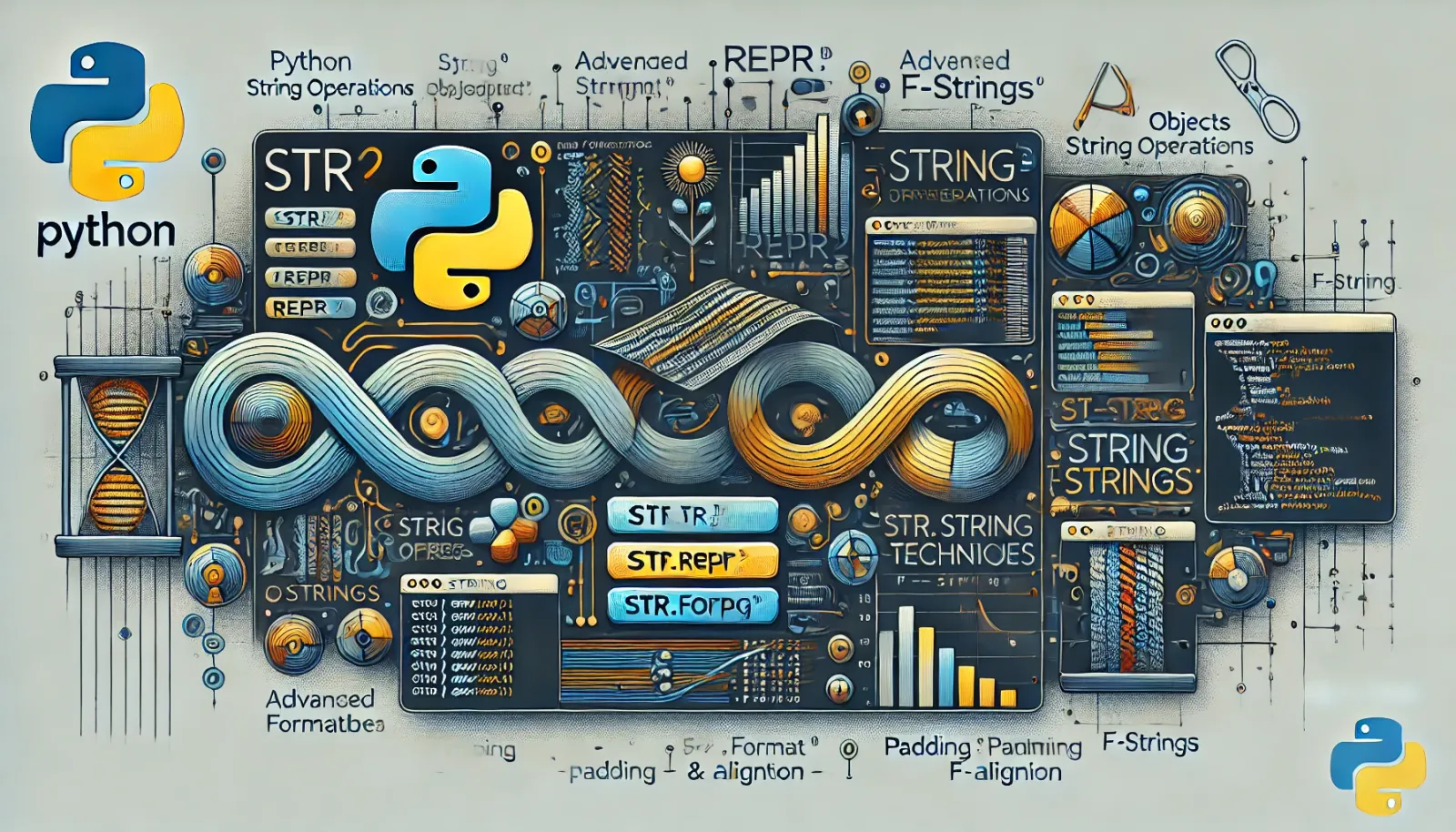
Using str() and repr() Functions for String Operations
In Python, strings can be manipulated and managed using various built-in functions, including str() and repr(). These two functions serve similar yet distinct purposes when dealing with strings.
str() Function
- Purpose: Converts an object to a string suitable for human-readable format, often used for display purposes.
today: A dictionary representing a date.str(today): Converts the dictionary into a string format that is easy to read.
Example:
# Example of str() function
today = {"year": 2023, "month": "September", "day": 5}
print(str(today))
repr() Function
- Purpose: Converts an object to a string that is more of a formal representation, often one that can be used to recreate the object. Useful for debugging.
repr(today): Provides a string that represents how the dictionary might be printed in the Python shell. This representation is more detailed and aimed at developers.
Example:
# Example of repr() function
today = {"year": 2023, "month": "September", "day": 5}
print(repr(today))
Advanced String Formatting
Python provides powerful tools for formatting strings which are essential for creating outputs that are both functional and aesthetically pleasing.
String Formatting with str.format()
- Allows more extensive control over how values are formatted and presented in strings.
{0}and{1}are placeholders for the variablesnameandage, respectively..format(name, age): Injects the values ofnameandageinto the placeholders.
Example:
# Using str.format() for advanced formatting
name = "Alice"
age = 30
print("My name is {0} and I am {1} years old.".format(name, age))
Formatted String Literals (f-strings)
- Introduced in Python 3.6, f-strings offer a concise and readable way to include the value of Python expressions inside string literals.
f"{name} is {age + 5} years old in five years.": Thefbefore the quotation marks indicates that it is an f-string. Expressions like{age + 5}are evaluated at runtime and formatted using their natural string representation.
Example:
# Using f-strings for inline expression evaluation
name = "Bob"
age = 25
print(f"{name} is {age + 5} years old in five years.")
Padding and Alignment in Formatting
- String formatting methods also allow for padding and aligning text.
<,>, and^are format specifiers used to align the text within a specified width.
Example:
# Text alignment with padding
text = "left aligned"
print(f"{text:<20}") # Left align text in a field of width 20
print(f"{text:>20}") # Right align text in a field of width 20
print(f"{text:^20}") # Center text in a field of width 20
Conclusion
Working with strings in Python is made incredibly efficient and flexible due to its powerful built-in functions and formatting capabilities. Whether you need to produce human-readable output or debug and inspect program data, Python’s string functions, including str(), repr(), and various formatting options, provide the necessary tools to do so effectively. These capabilities are fundamental in making the code not only functional but also intuitive and maintainable.