🔄 Section 1.11: Python Version Management
Python has two major versions that are widely used: Python 2 and Python 3. Each has unique features and syntax, and understanding the differences is crucial when managing or upgrading Python codebases.
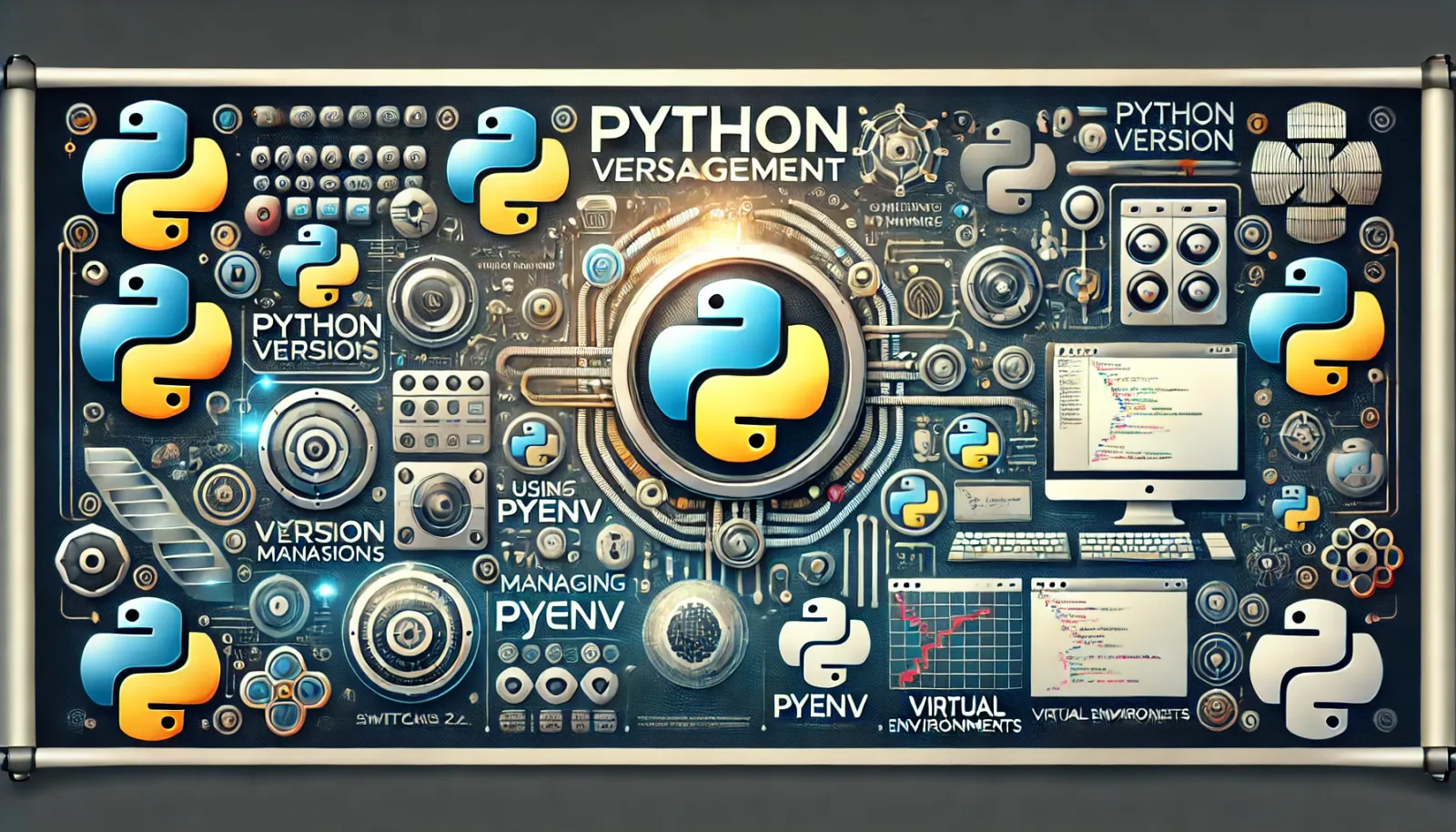
Differences Between Python 2.x and 3.x
Python has two major versions that are widely used: Python 2 and Python 3. Each has unique features and syntax, and understanding the differences is crucial when managing or upgrading Python codebases.
Key Differences:
- Print Function
- Integer Division
- Unicode
- Input Function
- Libraries and Syntax Changes
- Python 2: Older libraries.
- Python 3: Many new and updated libraries, syntax improvements like better exception handling, function annotations, and more.
Python 3: input() reads everything as string, which is safer.
name = input("Enter your name: ")
Python 2: raw_input() reads as string, and input() evaluates the input as Python code.
name = raw_input("Enter your name: ")
Python 3: Strings are Unicode by default.
string = "Hello, Unicode!"
Python 2: Strings are ASCII by default, and you must prefix with u to make them Unicode.
string = u"Hello, Unicode!"
Python 3: Dividing two integers results in a float.
result = 3 / 2 # Returns 1.5
Python 2: Dividing two integers performs floor division automatically.
result = 3 / 2 # Returns 1
Python 3: Uses print() as a function, which enhances consistency and flexibility.
print("Hello, Python 3!")
Python 2: Uses print as a statement.
print "Hello, Python 2!"
Managing Multiple Python Versions
In environments where multiple projects require different Python versions, managing these versions efficiently is vital.
Example: Using pyenvpyenv is a popular tool that lets you install and manage multiple Python versions.
Verifying Python Version:
python --version
# Should return the version set by pyenv for the current context.
Setting a Local (Per-Project) Python Version:
cd your_project_directory
pyenv local 2.7.18
Setting a Global Python Version:
pyenv global 3.8.6
Installing Different Python Versions:
pyenv install 3.8.6
pyenv install 2.7.18
Installing pyenv:
# On Unix/Linux systems
curl https://pyenv.run | bash
# Follow the additional steps to add pyenv to your shell's startup file.
Example: Using Virtual Environments
Creating isolated environments for different projects is another approach.
Deactivating the Virtual Environment:
deactivate
Activating the Virtual Environment:
# Unix/Linux
source myenv/bin/activate
# Windows
myenv\Scripts\activate
Creating a Virtual Environment:
# For Python 3.x
python3 -m venv myenv
# For Python 2.x (requires virtualenv installed)
virtualenv myenv
Best Practices and Tips
- Stay Updated: Prefer using Python 3 for new projects, as Python 2 has reached the end of its life and no longer receives updates or security patches.
- Test Compatibility: Regularly test your code on all Python versions you support, especially when upgrading libraries.
- Use Version Control: Integrate Python version management in your development and deployment workflows to avoid compatibility issues.
Conclusion
Efficient management of Python versions is essential for developers working across multiple projects or teams. Using tools like pyenv and creating virtual environments can help streamline this process and ensure that each project has the appropriate Python environment it requires.