Q1. Object Detection System
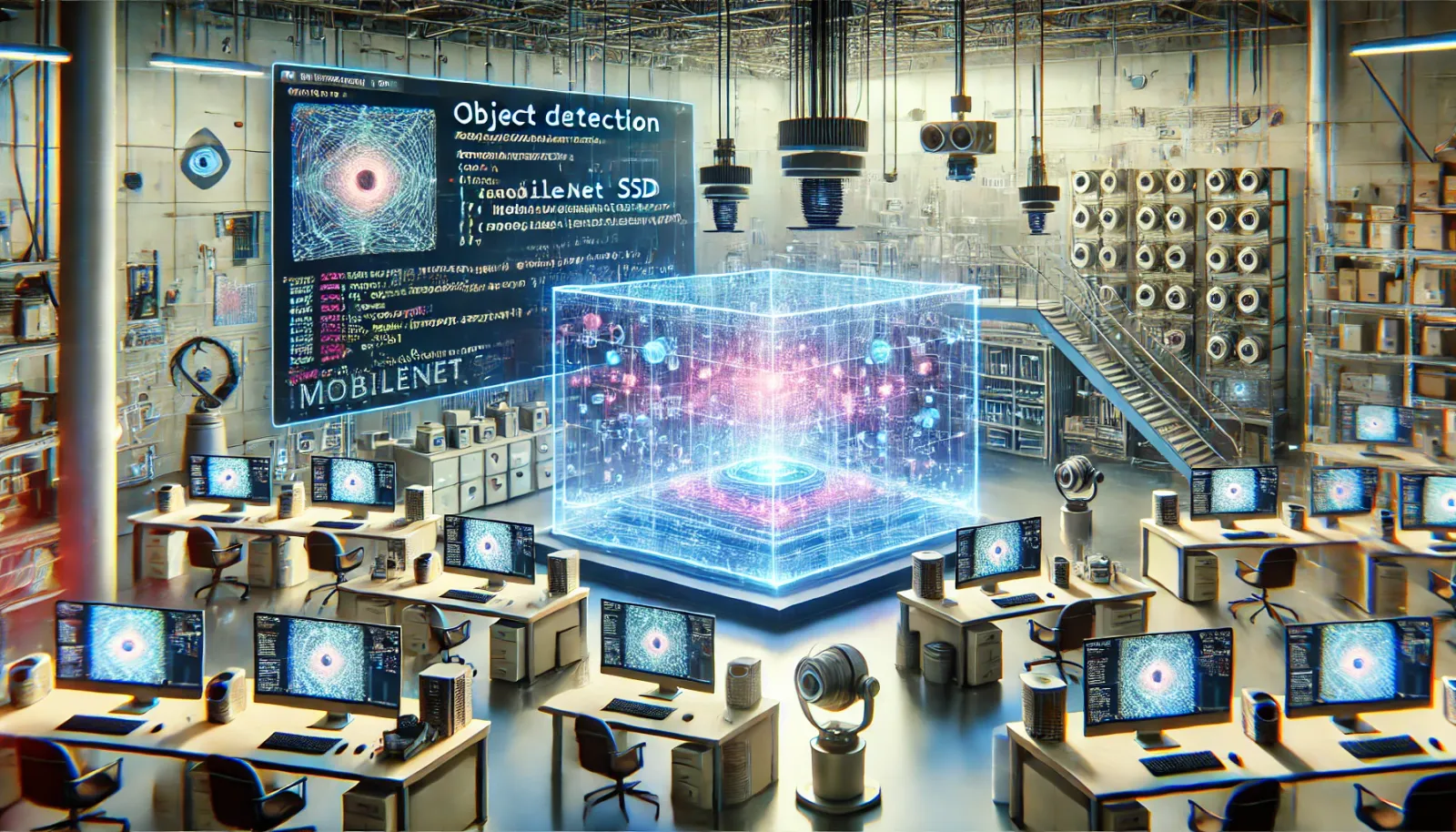
Question:
Write a Python function using OpenCV and a pre-trained deep learning model to detect objects in an image. The function should take an image path as input, use a MobileNet SSD (Single Shot Detector) model pre-trained on the COCO dataset, and return the image with bounding boxes around detected objects, including labels and confidence scores.
Solution:
import cv2
import numpy as np
def detect_objects(image_path):
# Load the pre-trained MobileNet SSD model and the corresponding class labels
net = cv2.dnn.readNetFromCaffe('MobileNetSSD_deploy.prototxt.txt', 'MobileNetSSD_deploy.caffemodel')
classes = ["background", "aeroplane", "bicycle", "bird", "boat",
"bottle", "bus", "car", "cat", "chair", "cow", "diningtable",
"dog", "horse", "motorbike", "person", "pottedplant", "sheep",
"sofa", "train", "tvmonitor"]
# Load the image and create a blob from it
image = cv2.imread(image_path)
(h, w) = image.shape[:2]
blob = cv2.dnn.blobFromImage(cv2.resize(image, (300, 300)), 0.007843, (300, 300), 127.5)
# Pass the blob through the network and obtain the detections and predictions
net.setInput(blob)
detections = net.forward()
# Loop over the detections
for i in np.arange(0, detections.shape[2]):
confidence = detections[0, 0, i, 2]
# Filter out weak detections by ensuring the confidence is greater than a minimum threshold
if confidence > 0.2:
# Extract the index of the class label from the detections
idx = int(detections[0, 0, i, 1])
label = classes[idx]
# Compute the (x, y)-coordinates of the bounding box for the object
box = detections[0, 0, i, 3:7] * np.array([w, h, w, h])
(startX, startY, endX, endY) = box.astype("int")
# Display the prediction
label = "{}: {:.2f}%".format(label, confidence * 100)
cv2.rectangle(image, (startX, startY), (endX, endY), (0, 255, 0), 2)
y = startY - 15 if startY - 15 > 15 else startY + 15
cv2.putText(image, label, (startX, y), cv2.FONT_HERSHEY_SIMPLEX, 0.5, (0, 255, 0), 2)
# Show the output image
cv2.imshow("Output", image)
cv2.waitKey(0)
cv2.destroyAllWindows()
# Example usage:
detect_objects('path_to_image.jpg')
Explanation of the Solution:
- Load Pre-trained Model and Labels:
net = cv2.dnn.readNetFromCaffe(...): Loads the SSD model trained with the Caffe framework from disk.classes: A list of class labels the model was trained to detect.
- Image Preprocessing:
image = cv2.imread(image_path): Loads an image from the specified path.blob = cv2.dnn.blobFromImage(...): Converts the image into a blob by resizing and scaling operations. This blob is then used as the input to the network.
- Object Detection:
detections = net.forward(): Passes the blob through the network, which returns the detections. Each detection includes the class, score, and bounding box coordinates.
- Process Each Detection:
- Loop through each detection and filter out weak detections based on a confidence threshold.
- For each valid detection, calculate the bounding box coordinates and draw a rectangle and label on the image to display the result.
- Display Result:
cv2.imshow(...): Displays the image with bounding boxes and labels.cv2.waitKey(0): Waits for a key press to close the window.
This solution leverages the MobileNet SSD model, which is efficient for real-time object detection due to its balance of speed and accuracy, making it suitable for applications that require running on limited computational resources like mobile devices.