TensorFlow Developer 90-Day
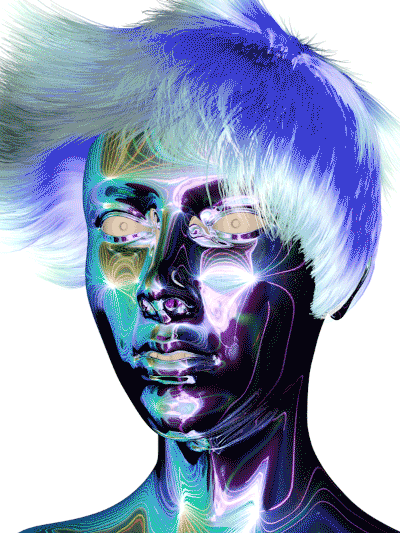
🌟 Introduction
Welcome to the TensorFlow 90-Day Guide, your comprehensive roadmap to mastering TensorFlow and Neural Networks in just three months! This guide is meticulously structured to take you from a beginner to an advanced practitioner, equipped with the knowledge and hands-on experience to build, train, and deploy sophisticated machine learning models.
🎯 Objectives
- Foundations of Python and Mathematics: Strengthen your Python skills and grasp essential mathematical concepts.
- Introduction to TensorFlow and Keras: Learn the basics of TensorFlow and Keras to build your first neural networks.
- Core Concepts of Neural Networks: Dive deep into neural network architectures, activation functions, loss functions, and optimization algorithms.
- Advanced Neural Network Architectures: Explore convolutional neural networks (CNNs), recurrent neural networks (RNNs), and transformers.
- Specialized Models and Techniques: Master autoencoders, generative adversarial networks (GANs), and natural language processing (NLP) models.
- Model Optimization and Deployment: Learn hyperparameter tuning, model compression, and deploying models as REST APIs.
- Advanced TensorFlow Techniques: Implement custom layers, distributed training, and performance optimization.
- Exploring Various Applications: Apply your skills to object detection, image segmentation, time series forecasting, and anomaly detection.
- Capstone Projects and Review: Consolidate your learning through end-to-end projects and comprehensive reviews.
📁 Directory Structure
TensorFlow_90_Day_Guide/
├── Phase1_Foundations_of_Python_and_Mathematics/
│ ├── Day1_Python_Basics_Refresher/
│ │ ├── README.md
│ │ ├── Lecture_Notes.ipynb
│ │ ├── Exercises.ipynb
│ │ ├── Scripts/
│ │ │ └── Day1_Python_Basics_Refresher.py
│ │ └── Resources.md
│ ├── Day2_Python_Data_Structures/
│ │ └── ...
│ └── ...
├── Phase2_Introduction_to_TensorFlow_and_Keras/
│ ├── Day11_Setting_Up_the_Environment/
│ │ └── ...
│ └── ...
├── ...
├── Data/
│ ├── MNIST/
│ │ └── ...
│ ├── CIFAR-10/
│ │ └── ...
│ ├── IMDb/
│ │ └── ...
│ └── custom_dataset/
│ └── ...
├── Models/
│ └── ...
├── Notebooks/
│ └── ...
├── Scripts/
│ ├── common/
│ │ └── ...
│ └── Phase1/
│ └── ...
├── Projects/
│ ├── Project1_End-to-End_Image_Classification/
│ │ └── ...
│ ├── Project2_Text_Generation_with_Transformers/
│ │ └── ...
│ └── Project3_Real-Time_Object_Detection_System/
│ └── ...
├── Additional_Tips_and_Resources/
│ └── ...
├── README.md
├── LICENSE
└── Requirements.txt
📚 Getting Started
Prerequisites
- Python 3.7+
- Git
- TensorFlow 2.x
- Jupyter Notebook or JupyterLab
Installation
-
Clone the Repository
git clone https://github.com/ahammadmejbah/TensorFlow-Developers.git cd TensorFlow-Developers -
Set Up Virtual Environment
python3 -m venv tf_env source tf_env/bin/activate # On Windows: tf_env\Scripts\activate pip install -r Requirements.txt -
Launch Jupyter Notebook
jupyter notebook
📝 Usage
Navigate through each phase and day, completing the exercises and projects to build your TensorFlow expertise. Here's how to make the most out of this guide:
- Phase Structure: Each phase covers a specific aspect of TensorFlow and Neural Networks. Start from Phase 1 and proceed sequentially.
- Daily Learning: Each day within a phase focuses on a particular topic with lecture notes, exercises, and scripts.
- Hands-On Practice: Utilize the Jupyter notebooks and Python scripts to implement and experiment with concepts.
- Projects: Apply your knowledge through comprehensive projects that simulate real-world machine learning tasks.
- Resources: Access additional resources, best practices, and tips to enhance your learning journey.
Example: Running a Script
Here's an example of how to run a Python script from Phase 1:
# Navigate to the day's Scripts directory
cd Phase1_Foundations_of_Python_and_Mathematics/Day1_Python_Basics_Refresher/Scripts
# Run the Python script
python Day1_Python_Basics_Refresher.py
Example: Using a Jupyter Notebook
Open the Jupyter notebook for Day 1 to follow along with the lecture notes and complete the exercises.
# From the root directory
jupyter notebook
🎉 Projects
1. End-to-End Image Classification
Build a complete image classification model from data preprocessing to deployment.
Features:
- Data Loading and Preprocessing
- Building CNN Models with TensorFlow and Keras
- Training and Evaluation
- Model Saving and Loading
- Deployment as a REST API
Example Code:
# Scripts/train_model.py
import tensorflow as tf
from tensorflow.keras import layers, models
from tensorflow.keras.datasets import mnist
# Load data
(train_images, train_labels), (test_images, test_labels) = mnist.load_data()
# Preprocess data
train_images = train_images.reshape((60000, 28, 28, 1)).astype('float32') / 255
test_images = test_images.reshape((10000, 28, 28, 1)).astype('float32') / 255
# Build model
model = models.Sequential([
layers.Conv2D(32, (3, 3), activation='relu', input_shape=(28, 28, 1)),
layers.MaxPooling2D((2, 2)),
layers.Conv2D(64, (3, 3), activation='relu'),
layers.MaxPooling2D((2, 2)),
layers.Flatten(),
layers.Dense(64, activation='relu'),
layers.Dense(10, activation='softmax')
])
# Compile model
model.compile(optimizer='adam',
loss='sparse_categorical_crossentropy',
metrics=['accuracy'])
# Train model
model.fit(train_images, train_labels, epochs=5, batch_size=64, validation_split=0.1)
# Save model
model.save('saved_model/mnist_cnn.h5')
2. Text Generation with Transformers
Create a text generation model using transformer architectures.
3. Real-Time Object Detection System
Develop and deploy a real-time object detection application.
🛠️ Tools and Technologies
- Python
- TensorFlow
- Keras
- Jupyter Notebook
- Docker (for deployment)
- Git
- NumPy
- Pandas
- Matplotlib
- Seaborn
📈 Progress Tracking
Track your progress through each phase and day by committing your work and documenting your learning journey. Utilize Git for version control and regularly update your repository to reflect your advancements.
🤝 Contributing
Contributions are welcome! Whether you're reporting a bug, suggesting an enhancement, or contributing code, your input is valuable. Please follow these steps:
- Fork the Repository
- Create a Feature Branch
git checkout -b feature/YourFeatureName - Commit Your Changes
git commit -m "Add some feature" - Push to the Branch
git push origin feature/YourFeatureName - Open a Pull Request
Please read the Contributing Guidelines for more details.
📜 License
This project is licensed under the MIT License - see the LICENSE file for details.
📞 Contact
For any questions or suggestions, feel free to open an issue or contact me:
- Email: ahammadmejbah@gmail.com
- GitHub: @ahammadmejbah
- LinkedIn: Mejbah Ahammad
- Website: Bytes of Intelligence
- YouTube: Bytes of Intelligence
- ResearchGate: Mejbah Ahammad
- Phone: +8801874603631
- HackerRank: ahammadmejbah
